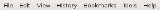
Menu bar
Encyclopedia
A menu bar is a region of a screen or application interface where drop down menus
are displayed. The menu bar's purpose is to supply a common housing for window- or application
-specific menus which provide access to such functions as opening files
, interacting with an application, or displaying help documentation or manuals. Menu bars are typically present in graphical user interfaces that display documents and representations of files in windows
and windowing systems but menus can be used as well in command line interface
programs like text editors or filemanagers where drop-down menu is activated with shortcut key or combination.
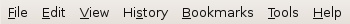
s and application programs.
 In the Macintosh operating system
In the Macintosh operating system
, the menu bar is a horizontal "bar" anchored to the top of the screen. In Mac OS X, the left side contains the Apple menu, the Application menu (its name will match the name of the current application) and the currently focused on a house menus (e.g. File, Edit, View, Window, Help). On the right side, it contains menu extra
s (for example the system clock, volume control, and the Fast user switching menu (if enabled) and the Spotlight
icon. All of these menu extras (excluding Spotlight) can be moved horizontally by command
-clicking and dragging left or right. If an icon is dragged and dropped vertically it will disappear with a puff of smoke, much like the icons in the dock. In the classic Mac OS (versions 7 through 9), the right side contains the application menu, allowing the user to switch between open applications.
There is only one menu bar, so the application menus displayed are those of the application that is currently focused. Therefore, for example, if the System Preferences application is focused, its menus are in the menu bar, and if the user clicks on the Desktop which is a part of the Finder application, the menu bar will then display the Finder menus.
Early Apple experiments in GUI design initially used multiple menu bars anchored to the tops of windows, but this was quickly dropped in favor of the current arrangement, as it proved slower to use (in accordance with Fitts's law). The idea of separate menus in each application was later implemented in Microsoft Windows
.
The universal graphical menu bar first appeared in the Apple Lisa
in 1983, and has been a feature of all versions of the Macintosh system
since the first Macintosh was released in 1984. It is still used in Mac OS X
. Earlier than Lisa came, some UI's had drop-down menus but they were found complex when multiple menus were shown.
is usually anchored to the top of a window under the title bar
; therefore, there can be many menu bars on screen at one time. Menus in the menu bar can be accessed through shortcuts involving the Alt key
and the mnemonic letter that appears underlined in the menu title. Additionally, pressing Alt or F10 brings the focus on the first menu of the menu bar.
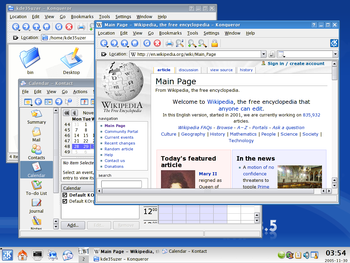
 KDE
KDE
and GNOME
allow users to turn Macintosh-style and Windows-style menu bars on and off. KDE
can have both types in use at the same time.
The standard GNOME
desktop uses a menu bar at the top of the screen, but this menu bar only contains Applications and System menus and status information (such as the time of day); individual programs have their own menu bars as well. However, the GNOME
desktop shipped with Ubuntu Linux as of version 11.04 uses a Macintosh-style menu bar.
Unity uses a Macintosh-style menu bar which is hidden unless the mouse pointer hovers over it, similar to the Commodore Amiga example below.
Other window managers and desktop environments use a similar scheme, where programs have their own menus, but clicking one or more of the mouse buttons on the root window
brings up a menu containing, for example, commands to launch various applications or to log out.
Window manager menus in Linux are typically configurable either by editing text files, by using a desktop-environment-specific Control Panel applet, or both.
Window managers that provide a menubar
used a menu-bar style similar to that of the Macintosh, with the exception that the machine's custom graphics chips allowed each program to have its own "screen", with its own resolution and colour settings, which could be dragged down to reveal the screens of other programs. The title/menu bar would typically sit at the top of the screen, and could be accessed by pressing the right mouse button, revealing the names of the various menus. When the right menu button was not pressed down, the menu/title bar would typically display the name of the program which owned the screen, and some other information such as the amount of memory used. When accessing menus with right mouse buttons pressed, one could select multiple menu entries by clicking the left mouse button, and when right mouse button was released, all actions selected in the menus would be performed in the order they were selected. This was known as multiselect, and is appearantly a unique feature of AmigaOS.
The Workbench screen title bar would typically display the internal Kickstart and Workbench version, the total amount of chip and fast memory, and the amount of free Chip RAM
and Fast RAM. An unusual feature of the Amiga menu system was that the Workbench screen would display a "Workbench" menu instead of a "File" or "Apple" menu, whilst conforming applications would display "Project" and "Tools" menus (projects and tools being, respectively, the Amiga terms for what in other systems are called files or documents, and programs or applications).
Keyboard shortcuts could be accessed by pressing the left-hand "left Amiga" key along with a normal alphanumeric key. (Some early keyboards had a Commodore key to the left of the spacebar instead of a "left-Amiga" key.) The filled-in and hollowed-out designs, respectively, of the left-and-right Amiga (or Commodore and Amiga) keys were inspired by the similar closed-Apple and open-Apple keys of Macintosh and Apple II
keyboards.
Power users would often switch off the always-on menu, leaving it to be displayed at the mouse pointer's location when the right mouse button was pressed. The same implementation is used by GNUstep
and conforming apps, though applications written for the host operating system or another toolkit
will use the menu scheme appropriate to that OS or toolkit.
, clicking the middle button displays a menu list at the location of the mouse pointer. The RISC OS implementation of menus is similar to the context menu
s of other systems, except that menus will not close if the right mouse button is used to select a menu entry. This allows the user to implement or try out several settings before closing the menu.
-C or Command
-C copies the current selection).
Microsoft-style menu bars are physically located in the same window as the content they are associated with. However, Bruce Tognazzini
, former employee of Apple Inc. and human computer interaction professional, claims that the Mac OS's menu bars can be accessed up to five times faster due to Fitts's law: because the menu bar lies on a screen edge, it effectively has an infinite height — Mac users can just "throw" their mouse pointers toward the top of the screen with the assurance that it will never overshoot the menu bar and disappear (this requires that the cursor move purely vertically, however, as it will continue to slide horizontally when it hits the screen edge). After Apple discovered this, they claimed copyright and patent rights on the Apple menu bar.
This assumes that the desired menu is currently enabled, however. If another application has "focus", the menu will belong to that application instead, requiring the user to check and see which menu is active before "throwing" the mouse, and often perform an extra step of focusing the desired application before using the menu, which is completely separate from the application it controls. The effectiveness of this technique is also reduced on larger screens or with low mouse acceleration curves, especially due to the time required to travel back to a target in the window after using the menu.
Some applications, e.g. Microsoft Office
2007, Internet Explorer
7 (by default), and Google Chrome
and Mozilla Firefox
4 in Windows and Linux, have removed the menu bar altogether.
Menu (computing)
In computing and telecommunications, a menu is a list of commands presented to an operator by a computer or communications system. A menu is used in contrast to a command-line interface, where instructions to the computer are given in the form of commands .Choices given from a menu may be selected...
are displayed. The menu bar's purpose is to supply a common housing for window- or application
Application software
Application software, also known as an application or an "app", is computer software designed to help the user to perform specific tasks. Examples include enterprise software, accounting software, office suites, graphics software and media players. Many application programs deal principally with...
-specific menus which provide access to such functions as opening files
Computer file
A computer file is a block of arbitrary information, or resource for storing information, which is available to a computer program and is usually based on some kind of durable storage. A file is durable in the sense that it remains available for programs to use after the current program has finished...
, interacting with an application, or displaying help documentation or manuals. Menu bars are typically present in graphical user interfaces that display documents and representations of files in windows
Window (computing)
In computing, a window is a visual area containing some kind of user interface. It usually has a rectangular shape that can overlap with the area of other windows...
and windowing systems but menus can be used as well in command line interface
CLI
-Computing:* Command-line interface, sending commands to a computer by text typed into a command-line interpreter .* Call Level Interface, an SQL database management API...
programs like text editors or filemanagers where drop-down menu is activated with shortcut key or combination.
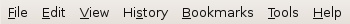
Implementations
Through the evolution of user interfaces, the menu bar has been implemented in different ways by different user interfaceUser interface
The user interface, in the industrial design field of human–machine interaction, is the space where interaction between humans and machines occurs. The goal of interaction between a human and a machine at the user interface is effective operation and control of the machine, and feedback from the...
s and application programs.
Macintosh

Mac OS
Mac OS is a series of graphical user interface-based operating systems developed by Apple Inc. for their Macintosh line of computer systems. The Macintosh user experience is credited with popularizing the graphical user interface...
, the menu bar is a horizontal "bar" anchored to the top of the screen. In Mac OS X, the left side contains the Apple menu, the Application menu (its name will match the name of the current application) and the currently focused on a house menus (e.g. File, Edit, View, Window, Help). On the right side, it contains menu extra
Menu extra
A menu extra, menu item, menulet, or status item in Mac OS X is a small icon or sometimes a word that appears at the right of the menu bar. They often provide quick ways to use applications or display information , or control system-level variables...
s (for example the system clock, volume control, and the Fast user switching menu (if enabled) and the Spotlight
Spotlight (software)
Spotlight is a system-wide desktop search feature of Apple's Mac OS X operating system. Spotlight is a selection-based search system, which creates a virtual index of all items and files on the system. It is designed to allow the user to quickly locate a wide variety of items on the computer,...
icon. All of these menu extras (excluding Spotlight) can be moved horizontally by command
Command key
The Command key, also historically known as the Apple key, open-Apple key or meta key is a modifier key present on Apple Keyboards. The Command key's purpose is to allow the user to enter keyboard shortcut commands to GUI applications...
-clicking and dragging left or right. If an icon is dragged and dropped vertically it will disappear with a puff of smoke, much like the icons in the dock. In the classic Mac OS (versions 7 through 9), the right side contains the application menu, allowing the user to switch between open applications.
There is only one menu bar, so the application menus displayed are those of the application that is currently focused. Therefore, for example, if the System Preferences application is focused, its menus are in the menu bar, and if the user clicks on the Desktop which is a part of the Finder application, the menu bar will then display the Finder menus.
Early Apple experiments in GUI design initially used multiple menu bars anchored to the tops of windows, but this was quickly dropped in favor of the current arrangement, as it proved slower to use (in accordance with Fitts's law). The idea of separate menus in each application was later implemented in Microsoft Windows
Microsoft Windows
Microsoft Windows is a series of operating systems produced by Microsoft.Microsoft introduced an operating environment named Windows on November 20, 1985 as an add-on to MS-DOS in response to the growing interest in graphical user interfaces . Microsoft Windows came to dominate the world's personal...
.
The universal graphical menu bar first appeared in the Apple Lisa
Apple Lisa
The Apple Lisa—also known as the Lisa—is a :personal computer designed by Apple Computer, Inc. during the early 1980s....
in 1983, and has been a feature of all versions of the Macintosh system
Mac OS
Mac OS is a series of graphical user interface-based operating systems developed by Apple Inc. for their Macintosh line of computer systems. The Macintosh user experience is credited with popularizing the graphical user interface...
since the first Macintosh was released in 1984. It is still used in Mac OS X
Mac OS X
Mac OS X is a series of Unix-based operating systems and graphical user interfaces developed, marketed, and sold by Apple Inc. Since 2002, has been included with all new Macintosh computer systems...
. Earlier than Lisa came, some UI's had drop-down menus but they were found complex when multiple menus were shown.
Microsoft Windows
The menu bar in Microsoft WindowsMicrosoft Windows
Microsoft Windows is a series of operating systems produced by Microsoft.Microsoft introduced an operating environment named Windows on November 20, 1985 as an add-on to MS-DOS in response to the growing interest in graphical user interfaces . Microsoft Windows came to dominate the world's personal...
is usually anchored to the top of a window under the title bar
Title bar
In computing, the title bar consists of that part of a window where the title of the window appears. Most graphical operating systems and window managers position the title bar at the top of the application window as a horizontal bar....
; therefore, there can be many menu bars on screen at one time. Menus in the menu bar can be accessed through shortcuts involving the Alt key
Alt key
The Alt key on a computer keyboard is used to change the function of other pressed keys. Thus, the Alt key is a modifier key, used in a similar fashion to the Shift key. For example, simply pressing "A" will type the letter a, but if you hold down either Alt key while pressing A, the computer...
and the mnemonic letter that appears underlined in the menu title. Additionally, pressing Alt or F10 brings the focus on the first menu of the menu bar.
Linux and UNIX
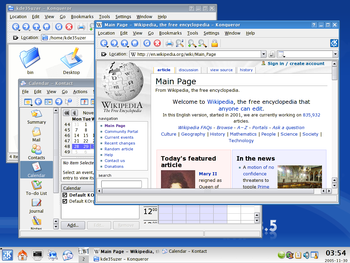

KDE
KDE is an international free software community producing an integrated set of cross-platform applications designed to run on Linux, FreeBSD, Microsoft Windows, Solaris and Mac OS X systems...
and GNOME
GNOME
GNOME is a desktop environment and graphical user interface that runs on top of a computer operating system. It is composed entirely of free and open source software...
allow users to turn Macintosh-style and Windows-style menu bars on and off. KDE
KDE
KDE is an international free software community producing an integrated set of cross-platform applications designed to run on Linux, FreeBSD, Microsoft Windows, Solaris and Mac OS X systems...
can have both types in use at the same time.
The standard GNOME
GNOME
GNOME is a desktop environment and graphical user interface that runs on top of a computer operating system. It is composed entirely of free and open source software...
desktop uses a menu bar at the top of the screen, but this menu bar only contains Applications and System menus and status information (such as the time of day); individual programs have their own menu bars as well. However, the GNOME
GNOME
GNOME is a desktop environment and graphical user interface that runs on top of a computer operating system. It is composed entirely of free and open source software...
desktop shipped with Ubuntu Linux as of version 11.04 uses a Macintosh-style menu bar.
Unity uses a Macintosh-style menu bar which is hidden unless the mouse pointer hovers over it, similar to the Commodore Amiga example below.
Other window managers and desktop environments use a similar scheme, where programs have their own menus, but clicking one or more of the mouse buttons on the root window
Root window
In the X Window System, every window is contained within another window, called its parent. This makes the windows form a hierarchy. The root window is the root of this hierarchy...
brings up a menu containing, for example, commands to launch various applications or to log out.
Window manager menus in Linux are typically configurable either by editing text files, by using a desktop-environment-specific Control Panel applet, or both.
Window managers that provide a menubar
- amiwmAmiwmIn computing, the AMIga Window Manager is a stacking window manager for the X Window System.Amwim was written by Marcus Comstedt. "The purpose of amiwm is to make life more pleasant for Amiga-freaks like myself who has/wants to use UNIX workstations once in a while."Amiwm emulates the Amiga...
(Temporary menubar provides a box to enter commands, programs not listed, no start button, not a taskbarTaskbarIn computing, a taskbar is a bar displayed on a full edge of a GUI desktop that is used to launch and monitor running applications. Microsoft incorporated a taskbar in Windows 95 and it has been a defining aspect of Microsoft Windows's graphical user interface ever since. Some desktop environments,...
) - awesomeAwesome (window manager)awesome is a dynamic window manager for the X Window System developed in the C and Lua programming languages. The latter is also used for configuring and extending the window manager. Its development began as a fork of dwm...
Provides a menu bar, but it is only available when the desktopDesktopDesktop refers to the surface of a desk.The term has been adopted as an adjective to distinguish office appliances which can be fitted on top of a desk, from larger equipment covering its own area on the floor....
is visible - cwmCwmcwm may refer to* the geographical term for a rounded, glaciated valley also known as a corrie or cirque* the Welsh word for a valley, sometimes anglicized to Coombe* cwm , a general-purpose data processor for the semantic web...
- fluxboxFluxboxFluxbox is a stacking window manager for the X Window System, which started as a fork of Blackbox 0.61.1, with the same aim to be lightweight. Its user interface has only a taskbar, a pop-up menu accessible by right-clicking on the desktop, and minimal support for graphical icons...
(Provides a combined taskbarTaskbarIn computing, a taskbar is a bar displayed on a full edge of a GUI desktop that is used to launch and monitor running applications. Microsoft incorporated a taskbar in Windows 95 and it has been a defining aspect of Microsoft Windows's graphical user interface ever since. Some desktop environments,...
showing running applications) - fvwm95FVWM95FVWM95 is a window manager for the X Window System based on the popular FVWM 2 window manager. It is similar to the original FVWM, but is designed to closely resemble the look of Windows 95....
(Provides a start button and combined taskbarTaskbarIn computing, a taskbar is a bar displayed on a full edge of a GUI desktop that is used to launch and monitor running applications. Microsoft incorporated a taskbar in Windows 95 and it has been a defining aspect of Microsoft Windows's graphical user interface ever since. Some desktop environments,...
showing running applications) - icewmIceWMIceWM is a stacking window manager for the X Window System graphical infrastructure, written by Marko Maček. It was coded from scratch in C++ and is released under the terms of the GNU Lesser General Public License...
(Provides a start button and combined taskbarTaskbarIn computing, a taskbar is a bar displayed on a full edge of a GUI desktop that is used to launch and monitor running applications. Microsoft incorporated a taskbar in Windows 95 and it has been a defining aspect of Microsoft Windows's graphical user interface ever since. Some desktop environments,...
showing running applications) - jwmJWMJWM is a lightweight stacking window manager for the X Window System written by Joe Wingbermuehle. JWM is written in C and uses only Xlib at a minimum...
(Provides a start button and combined taskbarTaskbarIn computing, a taskbar is a bar displayed on a full edge of a GUI desktop that is used to launch and monitor running applications. Microsoft incorporated a taskbar in Windows 95 and it has been a defining aspect of Microsoft Windows's graphical user interface ever since. Some desktop environments,...
showing running applications) - qvwm (Provides a start button and combined taskbarTaskbarIn computing, a taskbar is a bar displayed on a full edge of a GUI desktop that is used to launch and monitor running applications. Microsoft incorporated a taskbar in Windows 95 and it has been a defining aspect of Microsoft Windows's graphical user interface ever since. Some desktop environments,...
showing running applications) - whimWhimWhim may refer to:* Whim , a capstan or drum with a vertical axle used in mining* Whim , a type of carriage* Whim, a reissue of Adventures of Wim, a book by George Cockroft as Luke Rhinehart...
- windowlabWindowLabWindowLab is an X window manager for Unix-like systems. It is based on aewm and retains that window manager's small and lightweight nature. In many aspects, WindowLab has looked to the Amiga's user interface for inspiration without cloning it completely...
- This provides a taskbarTaskbarIn computing, a taskbar is a bar displayed on a full edge of a GUI desktop that is used to launch and monitor running applications. Microsoft incorporated a taskbar in Windows 95 and it has been a defining aspect of Microsoft Windows's graphical user interface ever since. Some desktop environments,...
only, which does not show a menu, - xpwm (Provides a start button and combined taskbarTaskbarIn computing, a taskbar is a bar displayed on a full edge of a GUI desktop that is used to launch and monitor running applications. Microsoft incorporated a taskbar in Windows 95 and it has been a defining aspect of Microsoft Windows's graphical user interface ever since. Some desktop environments,...
showing running applications)
Commodore Amiga
The AmigaAmiga
The Amiga is a family of personal computers that was sold by Commodore in the 1980s and 1990s. The first model was launched in 1985 as a high-end home computer and became popular for its graphical, audio and multi-tasking abilities...
used a menu-bar style similar to that of the Macintosh, with the exception that the machine's custom graphics chips allowed each program to have its own "screen", with its own resolution and colour settings, which could be dragged down to reveal the screens of other programs. The title/menu bar would typically sit at the top of the screen, and could be accessed by pressing the right mouse button, revealing the names of the various menus. When the right menu button was not pressed down, the menu/title bar would typically display the name of the program which owned the screen, and some other information such as the amount of memory used. When accessing menus with right mouse buttons pressed, one could select multiple menu entries by clicking the left mouse button, and when right mouse button was released, all actions selected in the menus would be performed in the order they were selected. This was known as multiselect, and is appearantly a unique feature of AmigaOS.
The Workbench screen title bar would typically display the internal Kickstart and Workbench version, the total amount of chip and fast memory, and the amount of free Chip RAM
Chip RAM
Chip RAM is a commonly used term for the integrated RAM used in Commodore's line of Amiga computers. Chip RAM is shared between the central processing unit and the Amiga's dedicated chipset...
and Fast RAM. An unusual feature of the Amiga menu system was that the Workbench screen would display a "Workbench" menu instead of a "File" or "Apple" menu, whilst conforming applications would display "Project" and "Tools" menus (projects and tools being, respectively, the Amiga terms for what in other systems are called files or documents, and programs or applications).
Keyboard shortcuts could be accessed by pressing the left-hand "left Amiga" key along with a normal alphanumeric key. (Some early keyboards had a Commodore key to the left of the spacebar instead of a "left-Amiga" key.) The filled-in and hollowed-out designs, respectively, of the left-and-right Amiga (or Commodore and Amiga) keys were inspired by the similar closed-Apple and open-Apple keys of Macintosh and Apple II
Apple II
The Apple II is an 8-bit home computer, one of the first highly successful mass-produced microcomputer products, designed primarily by Steve Wozniak, manufactured by Apple Computer and introduced in 1977...
keyboards.
NeXTstep
The NeXTstep OS for the NeXT machines would display a "menu list", by default at the top left of the screen. Clicking on the entries in the menu list would display submenus of the commands in the menu. The contents of the menu change depending on whether the user is "in" the Workspace Manager or an application. The menus and the sub-menus can easily be torn off.Power users would often switch off the always-on menu, leaving it to be displayed at the mouse pointer's location when the right mouse button was pressed. The same implementation is used by GNUstep
GNUstep
GNUstep is a free software implementation of Cocoa Objective-C libraries , widget toolkit, and application development tools not only for Unix-like operating systems, but also for Microsoft Windows. It is part of the GNU Project.GNUstep features a cross-platform, object-oriented development...
and conforming apps, though applications written for the host operating system or another toolkit
Toolkit
A toolkit is an assembly of tools; set of basic building units for graphical user interfaces.Things called toolkits include:* Abstract Window Toolkit* Accessibility Toolkit* Adventure Game Toolkit* B-Toolkit* Battlefield Mod Development Toolkit...
will use the menu scheme appropriate to that OS or toolkit.
Atari TOS
The TOS operating system for the Atari ST would display menu bars at the top of the screen like Mac OS. Rather than being 'pulled-down' by holding the mouse button, the menu would appear as soon as the pointer was over its heading.RISC OS
In RISC OSRISC OS
RISC OS is a computer operating system originally developed by Acorn Computers Ltd in Cambridge, England for their range of desktop computers, based on their own ARM architecture. First released in 1987, under the name Arthur, the subsequent iteration was renamed as in 1988...
, clicking the middle button displays a menu list at the location of the mouse pointer. The RISC OS implementation of menus is similar to the context menu
Context menu
A context menu is a menu in a graphical user interface that appears upon user interaction, such as a right mouse click or middle click mouse operation...
s of other systems, except that menus will not close if the right mouse button is used to select a menu entry. This allows the user to implement or try out several settings before closing the menu.
Ease-of-use
In both Microsoft Windows and Apple Macintosh operating systems, in other similar desktop environments and in some applications, common functions are assigned keyboard shortcuts (for example ControlControl key
In computing, a Control key is a modifier key which, when pressed in conjunction with another key, will perform a special operation ; similar to the Shift key, the Control key rarely performs any function when pressed by itself...
-C or Command
Command key
The Command key, also historically known as the Apple key, open-Apple key or meta key is a modifier key present on Apple Keyboards. The Command key's purpose is to allow the user to enter keyboard shortcut commands to GUI applications...
-C copies the current selection).
Microsoft-style menu bars are physically located in the same window as the content they are associated with. However, Bruce Tognazzini
Bruce Tognazzini
Bruce "Tog" Tognazzini is a usability consultant in partnership with Donald Norman and Jakob Nielsen in the Nielsen Norman Group, which specializes in human computer interaction. He was with Apple Computer for fourteen years, then with Sun Microsystems for four years, then WebMD for another four...
, former employee of Apple Inc. and human computer interaction professional, claims that the Mac OS's menu bars can be accessed up to five times faster due to Fitts's law: because the menu bar lies on a screen edge, it effectively has an infinite height — Mac users can just "throw" their mouse pointers toward the top of the screen with the assurance that it will never overshoot the menu bar and disappear (this requires that the cursor move purely vertically, however, as it will continue to slide horizontally when it hits the screen edge). After Apple discovered this, they claimed copyright and patent rights on the Apple menu bar.
This assumes that the desired menu is currently enabled, however. If another application has "focus", the menu will belong to that application instead, requiring the user to check and see which menu is active before "throwing" the mouse, and often perform an extra step of focusing the desired application before using the menu, which is completely separate from the application it controls. The effectiveness of this technique is also reduced on larger screens or with low mouse acceleration curves, especially due to the time required to travel back to a target in the window after using the menu.
Some applications, e.g. Microsoft Office
Microsoft Office
Microsoft Office is a non-free commercial office suite of inter-related desktop applications, servers and services for the Microsoft Windows and Mac OS X operating systems, introduced by Microsoft in August 1, 1989. Initially a marketing term for a bundled set of applications, the first version of...
2007, Internet Explorer
Internet Explorer
Windows Internet Explorer is a series of graphical web browsers developed by Microsoft and included as part of the Microsoft Windows line of operating systems, starting in 1995. It was first released as part of the add-on package Plus! for Windows 95 that year...
7 (by default), and Google Chrome
Google Chrome
Google Chrome is a web browser developed by Google that uses the WebKit layout engine. It was first released as a beta version for Microsoft Windows on September 2, 2008, and the public stable release was on December 11, 2008. The name is derived from the graphical user interface frame, or...
and Mozilla Firefox
Mozilla Firefox
Mozilla Firefox is a free and open source web browser descended from the Mozilla Application Suite and managed by Mozilla Corporation. , Firefox is the second most widely used browser, with approximately 25% of worldwide usage share of web browsers...
4 in Windows and Linux, have removed the menu bar altogether.

