
Run command
Encyclopedia
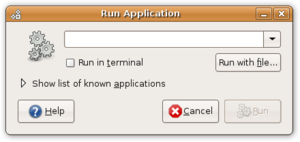
Microsoft Windows
Microsoft Windows is a series of operating systems produced by Microsoft.Microsoft introduced an operating environment named Windows on November 20, 1985 as an add-on to MS-DOS in response to the growing interest in graphical user interfaces . Microsoft Windows came to dominate the world's personal...
operating system
Operating system
An operating system is a set of programs that manage computer hardware resources and provide common services for application software. The operating system is the most important type of system software in a computer system...
, the Run command is used to directly open an application or document whose path
Path (computing)
A path, the general form of a filename or of a directory name, specifies a unique location in a file system. A path points to a file system location by following the directory tree hierarchy expressed in a string of characters in which path components, separated by a delimiting character, represent...
is known. It functions more or less like a single-line command line interface.
In the GNOME
GNOME
GNOME is a desktop environment and graphical user interface that runs on top of a computer operating system. It is composed entirely of free and open source software...
interface, the Run command is used to run applications via terminal commands. It can be accessed by pressing Alt+F2.
In the BASIC programming language,
RUN is used to start program execution from direct modeDirect mode
Direct mode, also known as immediate mode is a computing term referring to the input of textual commands outside the context of a program. The command would be executed immediately and the results printed on screen, in contrast to programming mode where nothing would be executed until a specific...
.
Accessing the Run command
Starting with Windows 95Windows 95
Windows 95 is a consumer-oriented graphical user interface-based operating system. It was released on August 24, 1995 by Microsoft, and was a significant progression from the company's previous Windows products...
, the Run command is accessible through the Start menu
Start menu
The Start Menu and Start Button are user interface elements used in the later versions of the Microsoft Windows operating systems and in some X window managers...
and also through the shortcut key . The input field in the dialog will show roughly 40-42 characters (when using Regional Language setting of "English (United States)" and running Windows XP); although more characters than this can be entered, you will not see the characters that were first entered, for they scroll out of view to the left. If the size of your command is longer than this (e.g., if a path is included), the dialog cannot be resized so you can see all of your input.
Although the Run command is still present in Windows Vista
Windows Vista
Windows Vista is an operating system released in several variations developed by Microsoft for use on personal computers, including home and business desktops, laptops, tablet PCs, and media center PCs...
and Windows 7, it no longer appears directly on the Start menu by default, in favor of the new search box and a shortcut to the Run command in the Accessories sub-menu.
To launch the Run command in the GNOME
GNOME
GNOME is a desktop environment and graphical user interface that runs on top of a computer operating system. It is composed entirely of free and open source software...
desktop environment, hold Alt+F2.
Uses
Uses include bringing up webpages; for example if a user was to bring up Run Command and type inWeb browser
A web browser is a software application for retrieving, presenting, and traversing information resources on the World Wide Web. An information resource is identified by a Uniform Resource Identifier and may be a web page, image, video, or other piece of content...
would show that page.
In GNOME
GNOME
GNOME is a desktop environment and graphical user interface that runs on top of a computer operating system. It is composed entirely of free and open source software...
, the Run command acts as a location where applications and commands can be executed.
List of commands
| Task | Command |
|---|---|
| Accessibility Controls | access.cpl |
| Add Hardware Wizard | hdwwiz.cpl |
| Add/Remove Programs | appwiz.cpl |
| Administrative Tools | certmgr.msc |
| Antivirus | tbav.exe ll=2 co hm ld fc hr af fi ex cl lo ap el tn ln=c:\tbav.log C:\ |
| Calls help using POP3 default server user | outlook.exe Microsoft Outlook Microsoft Outlook is a personal information manager from Microsoft, available both as a separate application as well as a part of the Microsoft Office suite... /a.txt /office@yahoo.com &set msg=my name is %username% and have no help near, have a wheelchair, and live hear and, need your assistance&print%msg%>>a.txt&set %subject%=have no comm accessdeff&print%subject%>a.txt |
| Character Map | charmap.exe |
| Check Disk Utility | chkdsk.exe |
| Clipboard Viewer | clipbrd.exe |
| Command Prompt with Echo | cmd.exe Cmd.exe Command Prompt is the Microsoft-supplied command-line interpreter on OS/2, Windows CE and on Windows NT-based operating systems... |
| Component Services | dcomcnfg.exe |
| Computer Management | compmgmt.msc |
| Date and Time Properties | timedate.cpl |
| DDE Shares | ddeshare.exe |
| Device Manager | devmgmt.msc |
| Direct-X Control Panel ( if Installed ) | directx.cpl |
| Direct-X Troubleshooter | dxdiag.exe |
| Disk Cleanup Utility | cleanmgr.exe |
| Disk Defragment | dfrg.msc |
| Disk Management | diskmgmt.msc |
| Disk Partition Manager | diskpart |
| Display Properties | control.exe desktop |
| Display Properties | desk.cpl |
| Display Properties ( w/ Appearance Tab Preselected ) | control.exe color |
| Dr. Watson System Troubleshooting Utility | drwtsn32.exe |
| Driver Verifier Utility | verifier.exe |
| Event Viewer | eventvwr.msc |
| File Signature Verification Tool | sigverif.exe |
| Find-fast | findfast.cpl |
| Folders Properties | control.exe folders |
| Fonts | control.exe fonts |
| Game Controllers | joy.cpl |
| Group Policy Editor ( for "XP Professional" ) | gpedit.msc |
| Internet Explorer | iexplore.exe |
| Indexing Service | ciadv.msc |
| Initialise Performance Monitor ( by settings file ) | perfmon.msc |
| Internet Properties | inetcpl.cpl |
| IP Configuration ( Display Connection Configuration ) | ipconfig /all |
| IP Configuration ( Display DNS Cache Contents ) | ipconfig /displaydns |
| IP Configuration ( Delete DNS Cache Contents ) | ipconfig /flushdns |
| IP Configuration ( Release All Connections ) | ipconfig /release |
| IP Configuration ( Renew All Connections ) | ipconfig /renew |
| IP Configuration ( Refreshes DHCP & Re-Registers DNS ) | ipconfig /registerdns |
| IP Configuration ( Display DHCP Class ID ) | ipconfig /showclassid |
| IP Configuration ( Modifies DHCP Class ID ) | ipconfig /setclassid |
| Java Control Panel ( if Installed ) | javaw.exe or javaws.exe |
| Keyboard Properties | control.exe keyboard |
| Launches Windows Update | wupdmgr.exe |
| Local Security Settings | secpol.msc |
| Local Users and Groups | lusrmgr.msc |
| Log Off Windows | logoff.exe |
| Microsoft Chat | winchat.exe |
| Mouse Properties | control mouse |
| Mouse Properties | main.cpl |
| Netstat | netstat.exe |
| Network Connections | control.exe netconnections |
| Network Connections | ncpa.cpl |
| Network Setup Wizard | netsetup.cpl |
| Notepad | notepad.exe |
| Nvidia Desktop Manager ( if Installed ) | nvtuicpl.cpl |
| Object Packager | packager.exe |
| ODBC Data Source Administrator | odbccp32.cpl or odbcad32.exe |
| On Screen Keyboard | osk.exe |
| Open Fonts Folder | fonts |
| Open "Freecell" Card Game | freecell.exe |
| Open "Minesweeper" Game | winmine.exe |
| Opens AC3 Filter ( if Installed ) | ac3filter.cpl |
| Opens Printer Folder | printers |
| Password Properties | password.cpl |
| Performance Monitor (direct-open) | perfmon.exe |
| Phone and Modem Options | telephon.cpl |
| Pops "Hearts" Card Game | mshearts.exe |
| Power Configuration | powercfg.cpl |
| Printers and Faxes | control.exe printers |
| Private Character Editor | eudcedit |
| Quicktime Settings ( if Installed ) | Quicktime.cpl |
| Regional Settings | intl.cpl |
| Registry Editor | regedit |
| Remote Assistance | msra.exe or msra |
| Remote Desktop | mstsc.exe |
| Removable Storage | ntmsmgr.msc |
| Removable Storage Operator Requests | ntmsoprq.msc |
| Resultant Set of Policy ( for "XP Professional" ) | rsop.msc |
| Scanners and Cameras | sticpl.cpl |
| Scheduled Tasks | control.exe schedtasks |
| Sound Recorder | sndrec32.exe |
| Security Center | wscui.cpl |
| Services | services.msc |
| Shared Folders | fsmgmt.msc |
| Shut Down Windows | shutdown -s -t 0 |
| Sounds and Audio | mmsys.cpl |
| Spider Solitare Card Game | spider.exe |
| SQL Client Configuration | cliconfg.exe |
| System Configuration Editor | sysedit.exe |
| System Configuration Utility | msconfig.exe |
| System File Checker Utility ( Scan Immediately ) | sfc.exe /scannow |
| System File Checker Utility ( Scan Once At Next Boot ) | sfc.exe /scanonce |
| System File Checker Utility ( Scan On Every Boot ) | sfc.exe /scanboot |
| System File Checker Utility ( Return to Default Setting ) | sfc.exe /revert |
| System File Checker Utility ( Purge File Cache ) | sfc.exe /purgecache |
| System File Checker Utility ( Set Cache Size to size xxx ) | sfc.exe /cachesize=xxx |
| System Information | systeminfo.exe |
| System Properties | sysdm.cpl |
| System Restore | %windir%\system32\restore\rstrui.exe |
| Task Manager | taskmgr.exe |
| Telnet Client | telnet.exe |
| Traceroute homepage | tracert <%homepage%> |
| Users Account Manager | nusrmgr.cpl |
| Utility Manager | utilman.exe |
| Windows Firewall | firewall.cpl |
| Windows Magnifier | magnify.exe |
| Windows Management Infrastructure | wmimgmt.msc |
| Windows XP Registration Wizard | regwiz.exe /r |
| Windows System Security Tool | syskey.exe |
| Windows XP Tour Wizard | tourstart.exe |
| Wordpad | write.exe |

