
Key frame
Encyclopedia
A key frame in animation
and filmmaking
is a drawing that defines the starting and ending points of any smooth transition
. They are called "frames" because their position in time is measured in frame
s on a strip of film
. A sequence of keyframes defines which movement the viewer will see, whereas the position of the keyframes on the film, video or animation defines the timing
of the movement. Because only two or three keyframes over the span of a second do not create the illusion of movement, the remaining frames are filled with inbetweens
.
and the necessary 'inbetweens', or, in really big studios, only some breakdown
which define the movement in more detail, then give the scene to his assistant, the 'inbetweener' who does the remainder.
Flash
, the animator can specify, in keyframes, the starting and ending position of an object, such as a circle
. Flash smoothly translates
the object from the starting point to the ending point. This is called tweening
. The animator can correct the result at any point, shifting keyframes back and forth to improve the timing and dynamics of a movement, or change an 'in between' into an additional keyframe to further refine the movement.
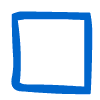
editing
as well as in video compositing
software, a key frame is a frame used to indicate the beginning or end of a change made to the signal. For instance, a key frame could be set to indicate the point at which audio will have faded up or down to a certain level.
Because video compression only stores incremental changes between frames (except for keyframes), it is not possible to fast forward or rewind to any arbitrary spot in the video stream. That is because the data for a given frame only represents how that frame was different from the preceding frame. For that reason it is beneficial to include keyframes at arbitrary intervals while encoding video. For example, a keyframe may be output once for each 10 seconds of video, even though the video image does not change enough visually to warrant the automatic creation of the keyframe. That would allow seeking within the video stream at a minimum of 10 second intervals. The down side is that the resulting video stream will be larger in size because many keyframes were added when they were not necessary for the visual representation of the frame. This drawback, however, does not produce significant loss of compression when the bitrate is already set at a high value for better quality (as in the DVD mpeg2 format).
Animation
Animation is the rapid display of a sequence of images of 2-D or 3-D artwork or model positions in order to create an illusion of movement. The effect is an optical illusion of motion due to the phenomenon of persistence of vision, and can be created and demonstrated in several ways...
and filmmaking
Filmmaking
Filmmaking is the process of making a film, from an initial story, idea, or commission, through scriptwriting, casting, shooting, directing, editing, and screening the finished product before an audience that may result in a theatrical release or television program...
is a drawing that defines the starting and ending points of any smooth transition
Dissolve (filmmaking)
In the post-production process of film editing and video editing, a dissolve is a gradual transition from one image to another. The terms fade-out and fade-in and are used to describe a transition to and from a blank image. This is in contrast to a cut where there is no such transition. A dissolve...
. They are called "frames" because their position in time is measured in frame
Film frame
In filmmaking, video production, animation, and related fields, a film frame or video frame is one of the many still images which compose the complete moving picture...
s on a strip of film
Film
A film, also called a movie or motion picture, is a series of still or moving images. It is produced by recording photographic images with cameras, or by creating images using animation techniques or visual effects...
. A sequence of keyframes defines which movement the viewer will see, whereas the position of the keyframes on the film, video or animation defines the timing
Comic timing
Comic timing is the use of rhythm, tempo and pausing to enhance comedy and humour. The pacing of the delivery of a joke can have a strong impact on its comedic effect, even altering its meaning; the same can also be true of more physical comedy such as slapstick.A beat is a pause taken for the...
of the movement. Because only two or three keyframes over the span of a second do not create the illusion of movement, the remaining frames are filled with inbetweens
Tweening
Inbetweening or tweening is the process of generating intermediate frames between two images to give the appearance that the first image evolves smoothly into the second image. Inbetweens are the drawings between the key frames which help to create the illusion of motion...
.
Traditional animation
In the workflow of traditional hand-drawn animation, the senior or key artist would draw the keyframes, then, after testing and approval of the rough animation, give the scene to his assistant. The assistant does the clean-upClean-up
Clean-up is a part of the workflow in the production of hand-drawn animation, in which "clean" versions of the "rough" animation drawings are produced....
and the necessary 'inbetweens', or, in really big studios, only some breakdown
Script breakdown
A script breakdown is an intermediate step in the production of a play, film, comic book, or any other work that is originally planned using a script.-Film and television:...
which define the movement in more detail, then give the scene to his assistant, the 'inbetweener' who does the remainder.
Use of key frames
In computer animation this workflow is basically the same. The animator creates the important frames of a sequence, then the software fills in the gap. For example, in Adobe SystemsAdobe Systems
Adobe Systems Incorporated is an American computer software company founded in 1982 and headquartered in San Jose, California, United States...
Flash
Adobe Flash
Adobe Flash is a multimedia platform used to add animation, video, and interactivity to web pages. Flash is frequently used for advertisements, games and flash animations for broadcast...
, the animator can specify, in keyframes, the starting and ending position of an object, such as a circle
Circle
A circle is a simple shape of Euclidean geometry consisting of those points in a plane that are a given distance from a given point, the centre. The distance between any of the points and the centre is called the radius....
. Flash smoothly translates
Translation (physics)
In physics, translation is movement that changes the position of an object, as opposed to rotation. For example, according to Whittaker:...
the object from the starting point to the ending point. This is called tweening
Tweening
Inbetweening or tweening is the process of generating intermediate frames between two images to give the appearance that the first image evolves smoothly into the second image. Inbetweens are the drawings between the key frames which help to create the illusion of motion...
. The animator can correct the result at any point, shifting keyframes back and forth to improve the timing and dynamics of a movement, or change an 'in between' into an additional keyframe to further refine the movement.
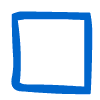
Keyframing
There is also an animation technique known as keyframing. Contrary to tweening, every frame of a keyframed computer animation is directly modified or manipulated by the creator, such that no tweening has actually occurred. This method is similar to the drawing of traditional animation, and is chosen by artists who wish to have complete control over the animation.In-depth examples
As noted above, a key frame defines the starting and ending points of any smooth transition. Consider the examples below, created using animated GIFs:As applied to motion
An object will move from the top left corner of the frame to the bottom right corner. One of the two keyframes present in this animation will contain the object at the top left corner of the frame, while the other keyframe will show the object at the bottom right corner. Everything in between can be interpolated smoothly.As applied to shape transformations
In a shape transformation, the first keyframe contains the original shape, while the ending keyframe contains the transformed shape. Shape transformations defined by keyframes cannot accurately show how the shape will be transformed in between the two keyframes. In Adobe Flash, shape hints can be added to both original and transformed shapes to give the program a better idea of the interpolation.As applied to color transformations
When an object changes its color smoothly, the animation can be defined by keyframes—the first showing its original color, and the second showing its final color.Use of keyframes as a means to change parameters
In software packages that support animation, especially 3D graphics packages, there are many parameters that can be changed for any one object. One example of such an object is a light. (In 3D graphics, lights function similarly to real-world lights: They cause illumination, cast shadows, and create specular highlights.) Lights have many parameters including light intensity, beam size, light color, and the texture cast by the light. Supposing that an animator wants the beam size of the light to change smoothly from one value to another within a predefined period of time, that could be achieved by using keyframes. At the start of the animation, a beam size value is set. Another value is set for the end of the animation. Thus, the software program automatically interpolates the two values, creating a smooth transition.Video editing
In non-linear digital videoDigital video
Digital video is a type of digital recording system that works by using a digital rather than an analog video signal.The terms camera, video camera, and camcorder are used interchangeably in this article.- History :...
editing
Video editing
The term video editing can refer to:* Linear video editing, using video tape* Non-linear editing system , using computers with video editing software* Offline editing* Online editing...
as well as in video compositing
Compositing
Compositing is the combining of visual elements from separate sources into single images, often to create the illusion that all those elements are parts of the same scene. Live-action shooting for compositing is variously called "chroma key", "blue screen", "green screen" and other names. Today,...
software, a key frame is a frame used to indicate the beginning or end of a change made to the signal. For instance, a key frame could be set to indicate the point at which audio will have faded up or down to a certain level.
Video compression
In video compression, a keyframe, also known as an Intra Frame, is a frame in which a complete image is stored in the data stream. In video compression, only changes that occur from one frame to the next are stored in the data stream, in order to greatly reduce the amount of information that must be stored. This technique capitalizes on the fact that most video sources (such as a typical movie) have only small changes in the image from one frame to the next. Whenever a drastic change to the image occurs, such as when switching from one camera shot to another, or at a scene change, a keyframe must be created. The entire image for the frame must be output when the visual difference between the two frames is so great that representing the new image incrementally from the previous frame would be more complex and would require even more bits than reproducing the whole image.Because video compression only stores incremental changes between frames (except for keyframes), it is not possible to fast forward or rewind to any arbitrary spot in the video stream. That is because the data for a given frame only represents how that frame was different from the preceding frame. For that reason it is beneficial to include keyframes at arbitrary intervals while encoding video. For example, a keyframe may be output once for each 10 seconds of video, even though the video image does not change enough visually to warrant the automatic creation of the keyframe. That would allow seeking within the video stream at a minimum of 10 second intervals. The down side is that the resulting video stream will be larger in size because many keyframes were added when they were not necessary for the visual representation of the frame. This drawback, however, does not produce significant loss of compression when the bitrate is already set at a high value for better quality (as in the DVD mpeg2 format).
External links
- Motion Blur, Key Frames and the Fencepost Error Frames are not points in time. Frames are periods of time.
- http://library.creativecow.net/baumann_frederic/Animating-with-Keyframes-in-Sony-Vegas/1 How to use Keyframes in Sony Vegas.

