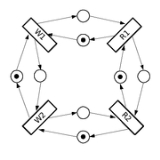
Double buffering
Encyclopedia
In computer science
, multiple buffering is the use of more than one buffer
to hold a block of data, so that a "reader" will see a complete (though perhaps old) version of the data, rather than a partially-updated version of the data being created by a "writer". It also is used to avoid the need to use Dual-ported RAM
when the readers and writers are different devices.
Now consider how you would do it if you had two buckets. You would fill the first bucket and then swap the second in under the running tap. You then have the length of time it takes for the second bucket to fill in order to empty the first into the paddling pool. When you return you can simply swap the buckets so that the first is now filling again, during which time you can empty the second into the pool. This can be repeated until the pool is full. It is clear to see that this technique will fill the pool far faster as there is much less time spent waiting, doing nothing, while buckets fill. This is analogous to double buffering. The tap can be on all the time and does not have to wait while the processing is done.
If you employed another person to carry a bucket to the pool while one is being filled and another emptied, then this would be analogous to triple buffering. If this step took long enough you could employ even more buckets, so that the tap is continuously running filling buckets.
In computer science the situation of having a running tap that cannot be, or should not be, turned off is common (such as a stream of audio). Also, computers typically prefer to deal with chunks of data rather than streams. In such situations double buffering is often employed.
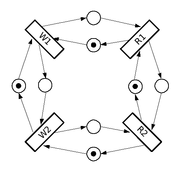 The Petri net
The Petri net
in the illustration shows how double buffering works.
Transitions W1 and W2 represent writing to buffer 1 and 2 respectively while R1 and R2 represent reading from buffer 1 and 2 respectively.
At the beginning only the transition W1 is enabled. After W1 fires, R1 and W2 are both enabled and can proceed in parallel. When they finish, R2 and W1 proceed in parallel and so on.
So after the initial transient where W1 fires alone, this system is periodic and the transitions are enabled always in pair (R1 with W2 and R2 with W1 respectively).
This Petri net is live and safe.
, double buffering is a technique for drawing graphics that shows no (or less) flicker
, tearing, and other artifacts.
It is difficult for a program to draw a display so that pixels do not change more than once. For instance to update a page of text it is much easier to clear the entire page and then draw the letters than to somehow erase all the pixels that are not in both the old and new letters. However, this intermediate image is seen by the user as flickering
. In addition computer monitors constantly redraw the visible video page (at around 60 times a second), so even a perfect update may be visible momentarily as a horizontal divider between the "new" image and the un-redrawn "old" image, known as tearing
.
A software implementation of double buffering has all drawing operations store their results in some region of system RAM; any such region is often called a "back buffer". When all drawing operations are considered complete, the whole region (or only the changed portion) is copied into the video RAM (the "front buffer"); this copying is usually synchronized with the monitor's raster
beam in order to avoid tearing. Double buffering necessarily requires more video memory and CPU time than single buffering because of the video memory allocated for the back buffer, the time for the copy operation, and the time waiting for synchronization.
Compositing window manager
s often combine the "copying" operation with "compositing
" used to position windows, transform them with scale or warping effects, and make portions transparent. Thus the "front buffer" may contain only the composite image seen on the screen, while there is a different "back buffer" for every window containing the non-composited image of the entire window contents.
The page-flip is much faster than copying the data and can guarantee that tearing will not be seen as long as the pages are switched over during the monitor's vertical blank period when no video data is being drawn. The currently active and visible buffer is called the front buffer, while the background page is called the 'back buffer'.
, triple buffering is similar to double buffering but provides a speed improvement. In double buffering the program must wait until the finished drawing is copied or swapped before starting the next drawing. This waiting period could be several milliseconds during which neither buffer can be touched.
In triple buffering the program has two back buffers and can immediately start drawing in the one that is not involved in such copying. The third buffer, the front buffer, is read by the graphics card to display the image on the monitor. Once the monitor has been drawn, the front buffer is flipped with (or copied from) the back buffer holding the last complete screen. Since one of the back buffers is always complete, the graphics card never has to wait for the software to complete. Consequently, the software and the graphics card are completely independent, and can run at their own pace. Finally, the displayed image was started without waiting for synchronization and thus with minimum lag.
Due to the software algorithm
not having to poll the graphics hardware for monitor refresh events, the algorithm is free to run as fast as possible. This can mean that several drawings that are never displayed are written to the back buffers. This is not the only method of triple buffering available, but is the most prevalent on the PC
architecture where the speed of the target machine is highly variable.
Another method of triple buffering involves synchronizing with the monitor frame rate. Drawing is not done if both back buffers contain finished images that have not been displayed yet. This avoids wasting CPU drawing undisplayed images and also results in a more constant frame rate (smoother movement of moving objects), but with increased latency
. This is the case when using triple buffering in DirectX
, where a chain of 3 buffers are rendered and always displayed.
Triple buffering implies three buffers, but the method can be extended to as many buffers as is practical for the application
. Usually, there is no advantage to using more than three buffers.
" is used in stereoscopic
implementations, and means the use of double buffering for each of the left and right eye images, thus four buffers total. The command to swap or copy the buffer typically applies to both pairs at once. If triple buffering was used then there would be six buffers.
(DMA) transfers, not for enhancing performance, but to meet specific addressing requirements of a device (esp. 32-bit devices on systems with wider addressing provided via Physical Address Extension
). Microsoft Windows
device drivers are particularly noteworthy as a place where such double buffering is likely to be used. On a Linux or BSD system these are called bounce buffers because data must "bounce" via these buffers for input or output.
Double buffering is also used as a technique to facilitate interlacing or deinterlacing
of video signals.
Computer science
Computer science or computing science is the study of the theoretical foundations of information and computation and of practical techniques for their implementation and application in computer systems...
, multiple buffering is the use of more than one buffer
Buffer (computer science)
In computer science, a buffer is a region of a physical memory storage used to temporarily hold data while it is being moved from one place to another. Typically, the data is stored in a buffer as it is retrieved from an input device or just before it is sent to an output device...
to hold a block of data, so that a "reader" will see a complete (though perhaps old) version of the data, rather than a partially-updated version of the data being created by a "writer". It also is used to avoid the need to use Dual-ported RAM
Dual-ported RAM
Dual-ported RAM is a type of Random Access Memory that allows multiple reads or writes to occur at the same time, or nearly the same time, unlike single-ported RAM which only allows one access at a time....
when the readers and writers are different devices.
Description
The easiest way to explain how multiple buffering works is to take a real world example. It is a nice sunny day and you have decided to get the paddling pool out, only you can not find your garden hose. You'll have to fill the pool with buckets. So you fill one bucket (or buffer) from the tap, turn the tap off, walk over to the pool, pour the water in, walk back to the tap to repeat the exercise. This is analogous to single buffering. The tap has to be turned off while you "process" the bucket of water.Now consider how you would do it if you had two buckets. You would fill the first bucket and then swap the second in under the running tap. You then have the length of time it takes for the second bucket to fill in order to empty the first into the paddling pool. When you return you can simply swap the buckets so that the first is now filling again, during which time you can empty the second into the pool. This can be repeated until the pool is full. It is clear to see that this technique will fill the pool far faster as there is much less time spent waiting, doing nothing, while buckets fill. This is analogous to double buffering. The tap can be on all the time and does not have to wait while the processing is done.
If you employed another person to carry a bucket to the pool while one is being filled and another emptied, then this would be analogous to triple buffering. If this step took long enough you could employ even more buckets, so that the tap is continuously running filling buckets.
In computer science the situation of having a running tap that cannot be, or should not be, turned off is common (such as a stream of audio). Also, computers typically prefer to deal with chunks of data rather than streams. In such situations double buffering is often employed.
Double buffering Petri net
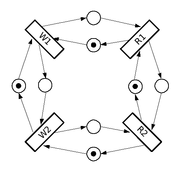
Petri net
A Petri net is one of several mathematical modeling languages for the description of distributed systems. A Petri net is a directed bipartite graph, in which the nodes represent transitions and places...
in the illustration shows how double buffering works.
Transitions W1 and W2 represent writing to buffer 1 and 2 respectively while R1 and R2 represent reading from buffer 1 and 2 respectively.
At the beginning only the transition W1 is enabled. After W1 fires, R1 and W2 are both enabled and can proceed in parallel. When they finish, R2 and W1 proceed in parallel and so on.
So after the initial transient where W1 fires alone, this system is periodic and the transitions are enabled always in pair (R1 with W2 and R2 with W1 respectively).
This Petri net is live and safe.
Double buffering in computer graphics
In computer graphicsComputer graphics
Computer graphics are graphics created using computers and, more generally, the representation and manipulation of image data by a computer with help from specialized software and hardware....
, double buffering is a technique for drawing graphics that shows no (or less) flicker
Flicker (screen)
Flicker is a visible fading between cycles displayed on video displays, especially the refresh interval on cathode ray tube based computer screens. Flicker occurs on CRTs when they are driven at a low refresh rate, allowing the brightness to drop for time intervals sufficiently long to be noticed...
, tearing, and other artifacts.
It is difficult for a program to draw a display so that pixels do not change more than once. For instance to update a page of text it is much easier to clear the entire page and then draw the letters than to somehow erase all the pixels that are not in both the old and new letters. However, this intermediate image is seen by the user as flickering
Flicker (screen)
Flicker is a visible fading between cycles displayed on video displays, especially the refresh interval on cathode ray tube based computer screens. Flicker occurs on CRTs when they are driven at a low refresh rate, allowing the brightness to drop for time intervals sufficiently long to be noticed...
. In addition computer monitors constantly redraw the visible video page (at around 60 times a second), so even a perfect update may be visible momentarily as a horizontal divider between the "new" image and the un-redrawn "old" image, known as tearing
Page tearing
Screen tearing is a visual artifact in video where information from two or more different frames is shown in a display device in a single screen draw....
.
A software implementation of double buffering has all drawing operations store their results in some region of system RAM; any such region is often called a "back buffer". When all drawing operations are considered complete, the whole region (or only the changed portion) is copied into the video RAM (the "front buffer"); this copying is usually synchronized with the monitor's raster
Raster graphics
In computer graphics, a raster graphics image, or bitmap, is a data structure representing a generally rectangular grid of pixels, or points of color, viewable via a monitor, paper, or other display medium...
beam in order to avoid tearing. Double buffering necessarily requires more video memory and CPU time than single buffering because of the video memory allocated for the back buffer, the time for the copy operation, and the time waiting for synchronization.
Compositing window manager
Compositing window manager
A compositing window manager is a type of window manager. A window manager is software that draws a graphical user interface on a computer display – it positions windows, draws additional elements on windows , and controls how windows interact with each other, and with the rest of the desktop...
s often combine the "copying" operation with "compositing
Compositing
Compositing is the combining of visual elements from separate sources into single images, often to create the illusion that all those elements are parts of the same scene. Live-action shooting for compositing is variously called "chroma key", "blue screen", "green screen" and other names. Today,...
" used to position windows, transform them with scale or warping effects, and make portions transparent. Thus the "front buffer" may contain only the composite image seen on the screen, while there is a different "back buffer" for every window containing the non-composited image of the entire window contents.
Page Flipping
In this method (sometimes called ping-pong buffering), instead of copying the data, both buffers are capable of being displayed (both are in VRAM). At any one time, one buffer is actively being displayed by the monitor, while the other, background buffer is being drawn. When drawing is complete, the roles of the two are switched. The page-flip is typically accomplished by modifying the value of a pointer to the beginning of the display data in the video memory.The page-flip is much faster than copying the data and can guarantee that tearing will not be seen as long as the pages are switched over during the monitor's vertical blank period when no video data is being drawn. The currently active and visible buffer is called the front buffer, while the background page is called the 'back buffer'.
Triple buffering
In computer graphicsComputer graphics
Computer graphics are graphics created using computers and, more generally, the representation and manipulation of image data by a computer with help from specialized software and hardware....
, triple buffering is similar to double buffering but provides a speed improvement. In double buffering the program must wait until the finished drawing is copied or swapped before starting the next drawing. This waiting period could be several milliseconds during which neither buffer can be touched.
In triple buffering the program has two back buffers and can immediately start drawing in the one that is not involved in such copying. The third buffer, the front buffer, is read by the graphics card to display the image on the monitor. Once the monitor has been drawn, the front buffer is flipped with (or copied from) the back buffer holding the last complete screen. Since one of the back buffers is always complete, the graphics card never has to wait for the software to complete. Consequently, the software and the graphics card are completely independent, and can run at their own pace. Finally, the displayed image was started without waiting for synchronization and thus with minimum lag.
Due to the software algorithm
Algorithm
In mathematics and computer science, an algorithm is an effective method expressed as a finite list of well-defined instructions for calculating a function. Algorithms are used for calculation, data processing, and automated reasoning...
not having to poll the graphics hardware for monitor refresh events, the algorithm is free to run as fast as possible. This can mean that several drawings that are never displayed are written to the back buffers. This is not the only method of triple buffering available, but is the most prevalent on the PC
Personal computer
A personal computer is any general-purpose computer whose size, capabilities, and original sales price make it useful for individuals, and which is intended to be operated directly by an end-user with no intervening computer operator...
architecture where the speed of the target machine is highly variable.
Another method of triple buffering involves synchronizing with the monitor frame rate. Drawing is not done if both back buffers contain finished images that have not been displayed yet. This avoids wasting CPU drawing undisplayed images and also results in a more constant frame rate (smoother movement of moving objects), but with increased latency
Latency
Latency or latent may refer to:*Latency period , the time between exposure to a pathogen, chemical or radiation, and when symptoms first become apparent...
. This is the case when using triple buffering in DirectX
DirectX
Microsoft DirectX is a collection of application programming interfaces for handling tasks related to multimedia, especially game programming and video, on Microsoft platforms. Originally, the names of these APIs all began with Direct, such as Direct3D, DirectDraw, DirectMusic, DirectPlay,...
, where a chain of 3 buffers are rendered and always displayed.
Triple buffering implies three buffers, but the method can be extended to as many buffers as is practical for the application
Application software
Application software, also known as an application or an "app", is computer software designed to help the user to perform specific tasks. Examples include enterprise software, accounting software, office suites, graphics software and media players. Many application programs deal principally with...
. Usually, there is no advantage to using more than three buffers.
Quad buffering
The term "Quad bufferingQuad buffering
Quad buffering is a technology for implementing stereoscopic frame rendering in computer graphics. For stereoscopic rendering, each eye must receive a separate image...
" is used in stereoscopic
Stereoscopy
Stereoscopy refers to a technique for creating or enhancing the illusion of depth in an image by presenting two offset images separately to the left and right eye of the viewer. Both of these 2-D offset images are then combined in the brain to give the perception of 3-D depth...
implementations, and means the use of double buffering for each of the left and right eye images, thus four buffers total. The command to swap or copy the buffer typically applies to both pairs at once. If triple buffering was used then there would be six buffers.
Other uses
The term double buffering is used for copying data between two buffers for direct memory accessDirect memory access
Direct memory access is a feature of modern computers that allows certain hardware subsystems within the computer to access system memory independently of the central processing unit ....
(DMA) transfers, not for enhancing performance, but to meet specific addressing requirements of a device (esp. 32-bit devices on systems with wider addressing provided via Physical Address Extension
Physical Address Extension
In computing, Physical Address Extension is a feature to allow x86 processors to access a physical address space larger than 4 gigabytes....
). Microsoft Windows
Microsoft Windows
Microsoft Windows is a series of operating systems produced by Microsoft.Microsoft introduced an operating environment named Windows on November 20, 1985 as an add-on to MS-DOS in response to the growing interest in graphical user interfaces . Microsoft Windows came to dominate the world's personal...
device drivers are particularly noteworthy as a place where such double buffering is likely to be used. On a Linux or BSD system these are called bounce buffers because data must "bounce" via these buffers for input or output.
Double buffering is also used as a technique to facilitate interlacing or deinterlacing
Deinterlacing
Deinterlacing is the process of converting interlaced video, such as common analog television signals or 1080i format HDTV signals, into a non-interlaced form....
of video signals.
External links
- Triple buffering: improve your PC gaming performance for free by Mike Doolittle (2007-05-24)
- http://www.tweakguides.com/Graphics_10.html

